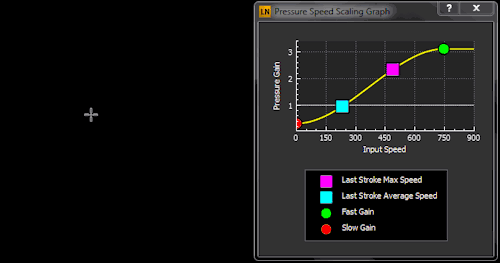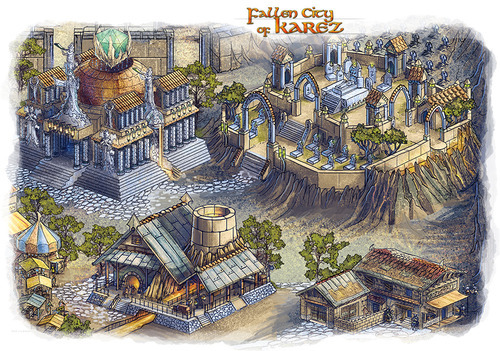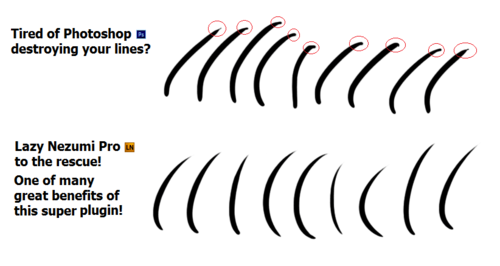I know I’ve been basically acting as a clown with a sign outside the Manga Studio shop, but I do realize that some people are just too used to other programs to change now. And that’s fine, if you actually work better with it. But part of the reason I went over to Manga Studio, when I’ve tried Photoshop, SAI, Gimp, FireAlpaca, Sketchbook Pro, and Corel Painter… is because of the exceptional stabilizers and penstroke guides that let you make distinctive shapes, draw easily in perspective, and make it all look highly organic and professional.
Well… for those of you who want to stick with your other art programs… There is Lazy Nezumi Pro.
I do not use it. But that’s only because I feel that Manga Studio can already do all this stuff. But I am exceedingly impressed with what LNP has created. They’ve created a program that brings stabilizers, perspective guides, pressure sensitivity editing, and much more to programs that don’t normally have them.
I will just let the images speak for themselves:
This is the exact reason I have strayed from Photoshop. Because of the lack of ARTIST tools, and the profound lack of stability.
Well, here it is. They fixed it. And it works with other programs too.
So… yeah. If you aren’t interested in Manga Studio, but you still want to improve your digital penstrokes, definitely check out the demo.
I’ve been using this nearly constantly since I got it. It’s amazing~
I’ve still got the free version that I was using before I got Manga Studio, and the stroke correction is really super great. :D