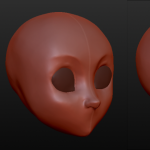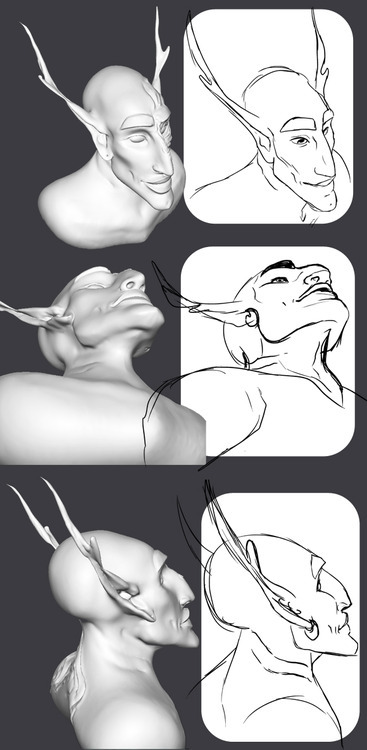Having troubles with facial angles in your drawing style?
The program is called Sculptris and is a free off-shoot program from Zbrush, that program that you keep hearing about but either takes selling your kidneys or piracy to actually use.
If you download it and sculpt out a facial model, you can have references for your own work for all of time. No more endlessly searching Google for reference materials or twisting/rotating/flipping a drawing to see if there are flaws. And you can easily edit it to create more facial types. This way, you can make character references for any and every face and facial angle that you can think of.
The program offers mirroring right from the start, so your faces will be perfectly symmetrical. You can turn off the symmetry for things like scars or otherwise.
It takes a little time. For instance, I downloaded the program on Christmas and, in my spare time, this took a few days of getting familiar with the program (first day) and then sculpting for a few minutes each day, mostly due to my perfectionist nature. And this one isn’t even done. I still have to mold the mouth, ears, and other smaller aspects before I consider it done. However, I was so giddy over the possibilities that I wanted to share this with my fellow artists.
From now on, I have reference for a face in my own style and will be able to create things so much easier in the future.
I hope that this helps you guys and that you have fun with it.
I absolutely recommend Sculptris!
UH
GUYS????
This really useful oh my goodness. It takes a little figuring out, but once you get the hang of it it’s actually pretty easy. Just watch a couple youtube videos. Seeing how other people do it helps you to make sense of it.
OH BOY LOOK AT THIS HANDSOME SILLY do you know how hard his stupid face is to figure out at different angles? DO YOU??? Now I have a 3D ref!!! AAAHH!! so excite much 3d wow very angles wow
I’ve said this before and I’ll say it again: sculptris is an amazing 3D modeling tool for how small it is and is a great place to start whether you just want drawing references for your characters or you actually want to get into 3D modeling.
I highly recommend it.
Tag: software
Untitled
so earlier today I found a problem called PlantStudio which is abandonware from a small studio in 1999. It’s no longer updated, but it runs perfectly fine on modern machines. It allows you to generate flowers! Essentially, you provide a bunch of parameters like number of petals, how the leaves arrange themselves, the shape of the leaves or petals, and other things (you can mess with them later) and generate a pretty flower in 3D. They’re not spectacular renderings, mostly they’re on the level of Google Sketchup- but as you can see, they’re very pretty! You can “randomize" them so they look a little different, and make a boquet of roses, or a bunch of wildflowers, or ivy, or dandelions, whatever you like. When you first open it up, you go “Plant>Create New", which will walk you through a wizard where you just answer some questions. You can later enter the very detailed specifications for the flower and change them later. Above are examples of what you can do if you just shoop it a little bit :P
You can also go to their website, and download preset plant files, for real-life flowers if you like, and generate some of those. You put all these generated flowers into your main window, arrange/rotate them, and there you go!
It’s free to use, provided you register with the free name/PIN they provide you with.
Download it here. Register it here. Lots of cool flower presets here. And a quick over-view here.
enjoy :B
HOLY PETUNIAS
Neat!